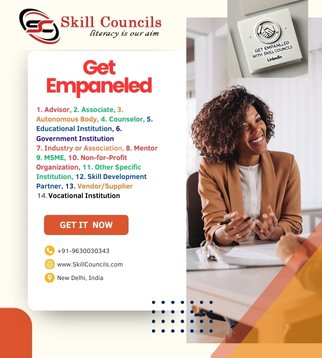After MOU Support:- NSDC Partnership
Navigating the Skill India Digital Hub (SIDH): Your Operational Blueprint
The Skill India Digital Hub (SIDH) Portal is the central nervous system of India's skilling ecosystem, a core pillar of the "New Vision of Skill India" and integral to the vocational integration championed by the "National Education Policy (NEP) 2020." It serves as the unified platform for managing the entire skilling lifecycle – from program approval and trainer onboarding to candidate certification and placement tracking.
Mastering the SIDH Portal is crucial for every training provider, educational institution, and industry partner aiming to contribute effectively to India's skilled workforce. Here's a comprehensive guide to leveraging its functionalities:
1. Scheme & Target Management: Aligning with National Priorities
Strategic Imperative: To align your skilling initiatives with national demand, ensuring your programs directly address identified skill gaps and contribute to the "New Vision of Skill India.
- Access & Login: Securely sign in to the Skill India Digital Hub (SIDH) Portal using your designated credentials.
- Scheme Addition & MOU Management: Navigate to the "Add Scheme" or "Program Management" section. This is where you'll manage your Memorandums of Understanding (MoUs) with NSDC and other key bodies.
- Team Sheet Integration: Locate the option to "Upload Team Sheet" or "Personnel Details." This feature is vital for submitting your proposed targets, defining the sectors and job roles you aim to train in, and specifying the geographical locations of your skilling initiatives. Click to begin adding your strategic targets and team details.
2. Scheme Approval: Unlocking Your Skilling Potential
Strategic Imperative: Gaining official endorsement for your skilling programs, ensuring they meet the quality benchmarks and strategic objectives of the national skilling mission.
1. Documentation & Data Collation: Compile all necessary documentation and data required for scheme approval, meticulously adhering to the latest guidelines.
- Eligibility & Compliance Review: Thoroughly review the eligibility criteria, regulations, and quality standards associated with the chosen scheme (e.g., PMKVY, DDU-GKY, state-specific programs).
- Application Preparation: Prepare all required application forms, Detailed Project Reports (DPRs), and supporting documentation in precise accordance with the scheme's specifications.
- Submission Protocol: Submit your application through the designated online portal or specified procedure.
- Proactive Follow-up: Maintain regular communication with relevant authorities for any clarifications or additional information required, ensuring a smooth approval process.
4. Building Your Ecosystem: Trainer, Assessor, Agency & Centre Management
5. Strategic Imperative: Populating the SIDH with your qualified resources and infrastructure, reflecting the quality and reach of your skilling initiatives as per NEP 2020's emphasis on robust vocational training.
- Trainer Management:
- Access the "Trainer Management" section.
- Select "Add Trainer" to input comprehensive details: name, contact, educational qualifications, industry experience, and Trainer of Trainers (ToT) certifications.
- Link each trainer to your specific training facility or organization.
- Assessor Management:
- Navigate to the "Assessor Management" area.
- Choose "Add Assessor" to capture essential information: name, contact, credentials, and relevant assessment experience.
- Connect each assessor to your training facility or organization.
- Assessment Agency Integration:
- Go to the "Assessment Agency Management" section.
- Select "Add Assessment Agency" to provide their contact information and accreditation details.
- Establish a formal connection between your training facility/organization and the assessment agency.
- Centre Registration & Connectivity:
- Access the "Centre Management" portion of the SIDH portal.
- Select "Add Centre" to meticulously detail each training centre, including its capacity, exact location, and available amenities.
- Save these details and link each centre to your parent organization or training facility.
4. Batch Creation & Candidate Enrollment: Orchestrating Training Delivery
Strategic Imperative: Efficiently organizing training cycles and onboarding learners, laying the foundation for their skilling journey.
- Batch Establishment:
- Navigate to the "Batch Management" area.
- Select "Create Batch" to define each training cohort. Input crucial details: start and end dates, the training schedule, and designated instructors.
- Carefully note the unique batch information for future reference.
- Trainer Linking to Batches:
- Within "Batch Management," locate the specific batch.
- Select "Link Trainers" to assign the certified instructors who will lead that particular batch's training. Save changes to finalize the assignment.
- Candidate Upload & Enrollment:
- Go to the specific batch within the "Batch Management" area.
- Select "Upload Candidates" or a similar option.
- Upload the pre-prepared candidate enrollment information (as detailed in the "Bulk Excel Sheet Upload" guide) in the required format.
- Save the uploaded data to formally register candidates within that batch.
5. New Sector & Job Role Addition: Adapting to Market Needs
Strategic Imperative: Ensuring the skilling ecosystem remains dynamic and responsive to emerging industry demands and the evolving job market, a core tenet of the New Vision of Skill India.
- Follow Guidelines: Adhere strictly to the specified procedures and recommendations for proposing new employment roles or industry sectors.
- Documentation Preparation: Prepare all appropriate information or documentation to support the addition of new job roles or industries, demonstrating market demand and curriculum readiness.
- Submission & Follow-up: Submit the request through the designated channel on the Skill India portal and consistently follow up with relevant authorities for approval and successful integration.
6. Assessment & Certification: Validating Acquired Skills
Strategic Imperative: Rigorously assessing learned skills and issuing recognized certifications, providing trainees with tangible proof of their competencies for employment and further education (aligned with NEP 2020).
- Submitting Batch for Assessment:
- Access the "Batch Management" section of the SIDH portal.
- Locate the pertinent batch and select "Submit for Assessment" or a similar option.
- Observe all guidelines and provide any additional data or documentation requested by the assessment agency.
- Submit the batch for evaluation and await the results.
- Certificate Generation:
- Once the evaluation is successfully completed and results are updated on the portal, access the "Batch Management" area.
- Track down the batch for which certificates are to be produced.
- Select "Generate Certificates" or a similar option.
- Carefully examine and confirm all information on the certificate before final generation.
- Create and download certificates for all eligible candidates.
7. Placement & Tracking: Enabling Livelihoods & Impact Assessment
Strategic Imperative: Ensuring employment-linked outcomes for trained youth and gathering crucial data for performance assessment and continuous improvement.
- Placement Details Upload:
- Utilize the "Placement and Tracking" feature on the Skill India portal.
- Select "Upload Placement Details" or a similar option.
- Provide all necessary information about hired candidates, including specific job roles, employer details, and joining dates.
- Save the placement data to enable ongoing tracking and evaluation of candidate progression.
- Performance Assessment:
- Visit the "Performance Review" section of the SIDH portal.
- Review the key performance indicators (KPIs) and evaluation standards established for your training facility or organization.
- Gather all relevant data and information for comprehensive performance assessment.
- Analyze the outcomes to identify areas for improvement. Implement corrective measures and consistently monitor and refine your performance.
8. Data & Document Management: Operational Excellence
Strategic Imperative: Maintaining organized, accessible, and secure records for audit readiness and operational efficiency.
- Systematic Folder Structure: Establish a methodical folder structure for all data and documents pertaining to your training facility or organization.
- Categorized Storage: Create distinct, clearly labeled folders for various categories: trainers, assessors, centres, batches, assessments, candidate records, financial documents, etc.
- Naming & Version Control: Maintain appropriate naming standards and implement robust version control when storing pertinent files and documents in their respective directories.